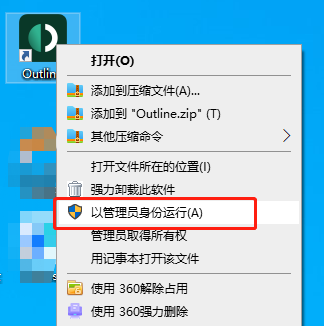在Windows电脑安装outline可能会因为各种原因不成功,或者安装了无法使用。
一般是由于TAP错误造成的,下面是关于TAP错误的提示:
Sorry, we could not configure your system to connect to Outline. Please try running the installer again. If you still cannot install Outline, please get in touch with us and let us know that the TAP device failed to install with error code 4.

解决方案:
电脑 设备管理器-网络适配器-找到“TAP V9”:
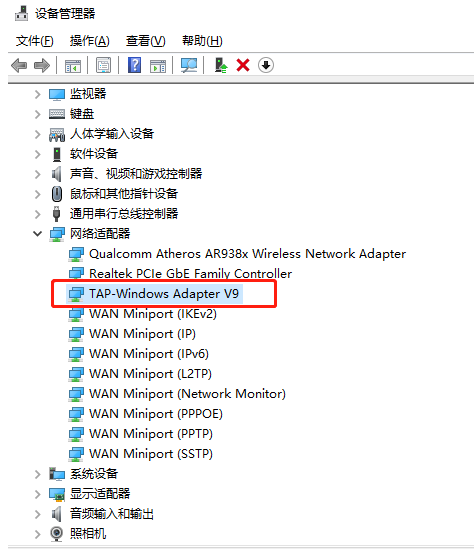
卸载设备并删除:
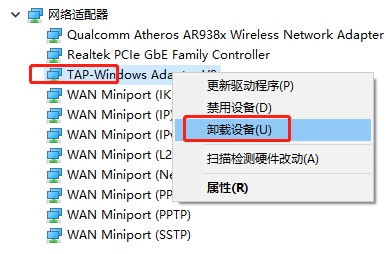
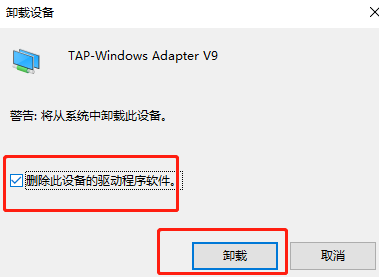
之后重新安装outline并以管理员身份运行。