由于Windows系统版本差异,outline客户端连接密钥时经常会出现各种错误。
1、win电脑outline安装不上,提示
Sorry, we could not configure your system to connect to Outline. Please try running the installer again. If you still cannot install Outline, please get in touch with us and let us know that the TAP device failed to install with error code 4.
这种错误是因为没有安装成功导致。
可以卸载掉outline网卡再下载最新版的outline安装。
找到设备管理器,找到“网络适配器-TAP V9” ,删除后重新安装。
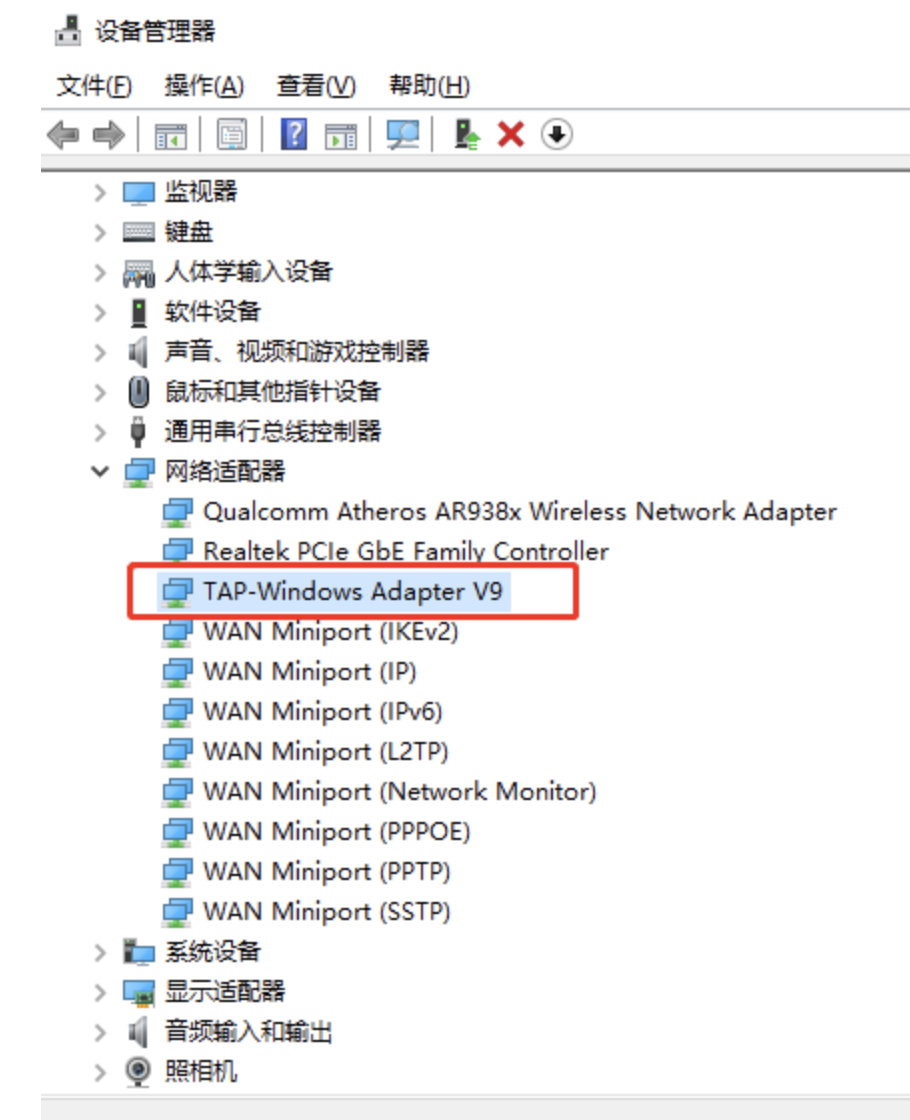
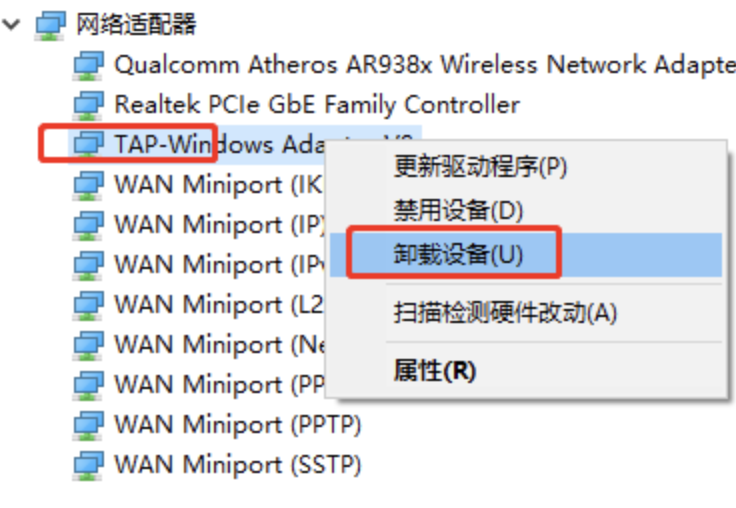
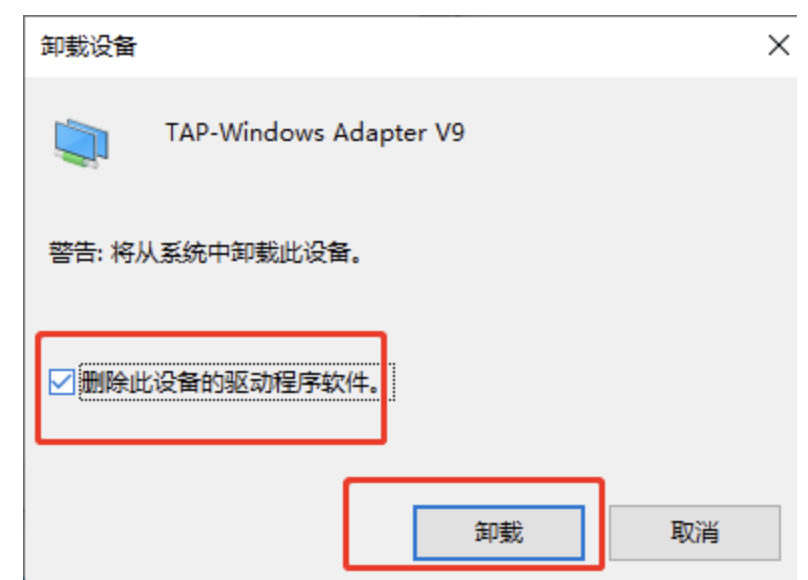
2、使用 v2rayN 或 Shadowsocks软件代替。
该两款软件使用outline密钥比outline客户端更适合。
